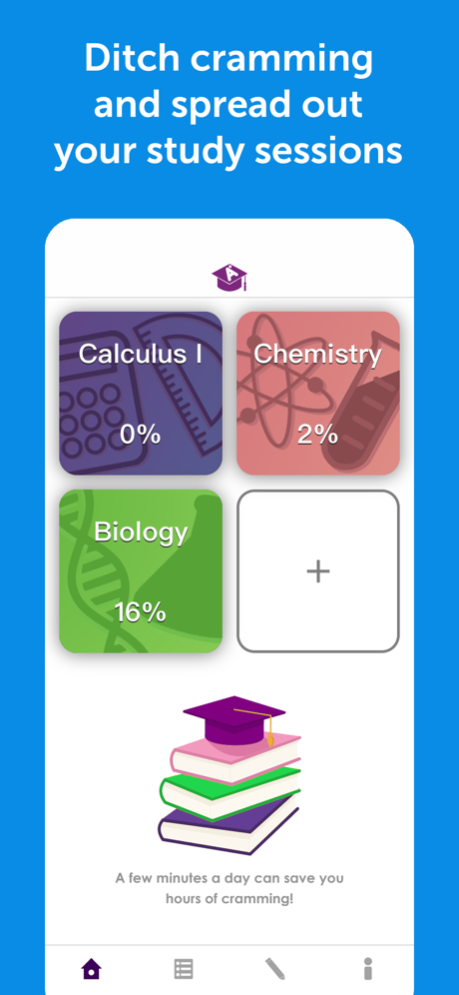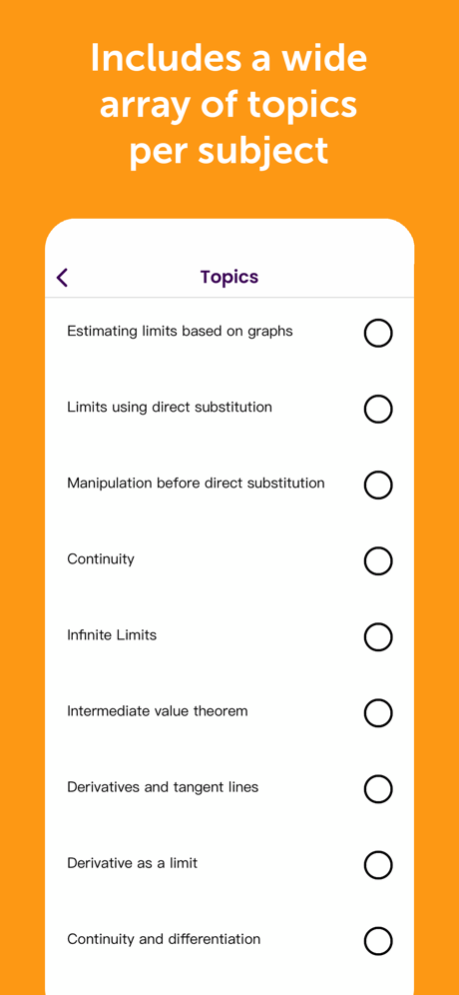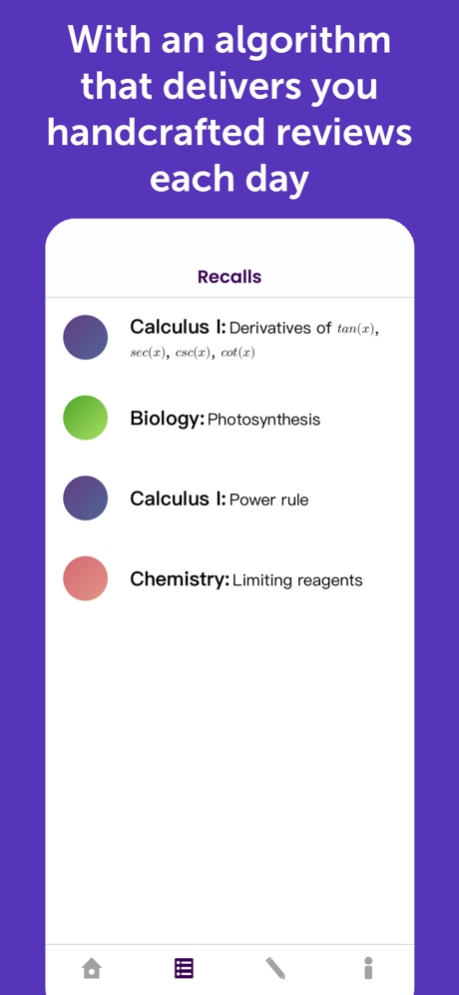EasyA: Study Smart 1.0.2
Continue to app
Free Version
Publisher Description
Tired of cramming for school? Us too.
Use EasyA for:
- Daily personal reviews
- Summaries and practice questions accessible at any time
- Better study habits
Ditch the stressful cramming before exams and download EasyA to spread out your studying using our algorithm that delivers daily review sessions based on the topics you’re learning in the classroom.
Do you find yourself always waiting until the last minute to study? Do you find yourself cramming for hours and hours the night before an exam and forgetting the material the next morning? If this describes you, then you, like most students, try to learn large amounts of information at once, when you should study in short and spread out intervals.
EasyA is an intuitive and on-the-go study aid that can help you study smarter, not study more by spreading out your study sessions. By just spending a few minutes per course per day, you can save yourself hours of cramming when it comes time for the exams and ensure that your learning is long term.
With EasyA, all you have to do is go into the app after learning a specific topic for a class you are taking and select that topic, and the app takes care of the rest. Based on when you select the topics that you have learned, our algorithm will give you handcrafted reviews (also known as recalls), each day in your “feed” to complete. Each review session includes a quick summary of the topic and one question that gets your brain to actively think about the topic and cement the concepts in your mind. It’s easier to learn and study information in bite-size portions because this allows your brain to better focus on one lesson.
In addition to the recalls that pop up in your feed, there is a practice tab where you can go find summaries or work on problems at any time that you desire, so you do not have to wait for your next review session.
By using EasyA, you are taking your first step towards building better study habits and making sure that you are reinforcing the concepts you learn in the classroom each day, even when the test is weeks away, in a fun, easy, and stress-free manner. This approach allows you to better grasp concepts long term and eliminate the need to cram right before the exam.
Sep 7, 2020
Version 1.0.2
** Thanks For Using EasyA! **
To keep up with EasyA and send us feedback, follow us on Instagram & Twitter @tryeasya!
Improvements:
• An alert now displays when selecting/deselecting topics you've learned
• Recalls will show up at the beginning of the day that it's scheduled, allowing you to access recalls earlier
• A loading animation replaces the blank white screen during loading
Bug Fixes:
• The app should no longer crash if a user is offline/has bad connection
About EasyA: Study Smart
EasyA: Study Smart is a free app for iOS published in the Kids list of apps, part of Education.
The company that develops EasyA: Study Smart is Tryber Inc.. The latest version released by its developer is 1.0.2.
To install EasyA: Study Smart on your iOS device, just click the green Continue To App button above to start the installation process. The app is listed on our website since 2020-09-07 and was downloaded 0 times. We have already checked if the download link is safe, however for your own protection we recommend that you scan the downloaded app with your antivirus. Your antivirus may detect the EasyA: Study Smart as malware if the download link is broken.
How to install EasyA: Study Smart on your iOS device:
- Click on the Continue To App button on our website. This will redirect you to the App Store.
- Once the EasyA: Study Smart is shown in the iTunes listing of your iOS device, you can start its download and installation. Tap on the GET button to the right of the app to start downloading it.
- If you are not logged-in the iOS appstore app, you'll be prompted for your your Apple ID and/or password.
- After EasyA: Study Smart is downloaded, you'll see an INSTALL button to the right. Tap on it to start the actual installation of the iOS app.
- Once installation is finished you can tap on the OPEN button to start it. Its icon will also be added to your device home screen.